¿Did you Activate Closed Captions?

Zoom AI Closed Captions in Your English Classes
Hello dear Proficient students!
We hope you're all doing great and enjoying your English classes via Zoom. This quick note is to ask you a simple question: Are you activating Closed Captions (subtítulos) in your classes?
If you aren't doing it, please do so! Closed Captions are a great way to increase your understanding of the conversations you have in class, by providing an additional input to the communication flow. That is, first you listen to your teacher and then you can read the message one second later on your screen. All thanks to the help of Artificial Intelligence and Zoom.
How do I activate Closed Captions (CC)?
Simple! Once you join your Zoom session, go to the main menu at the bottom and click on CC. Then confirm the language as English (en).
We hope you enjoy this new feature!
Learning Experience Team.-
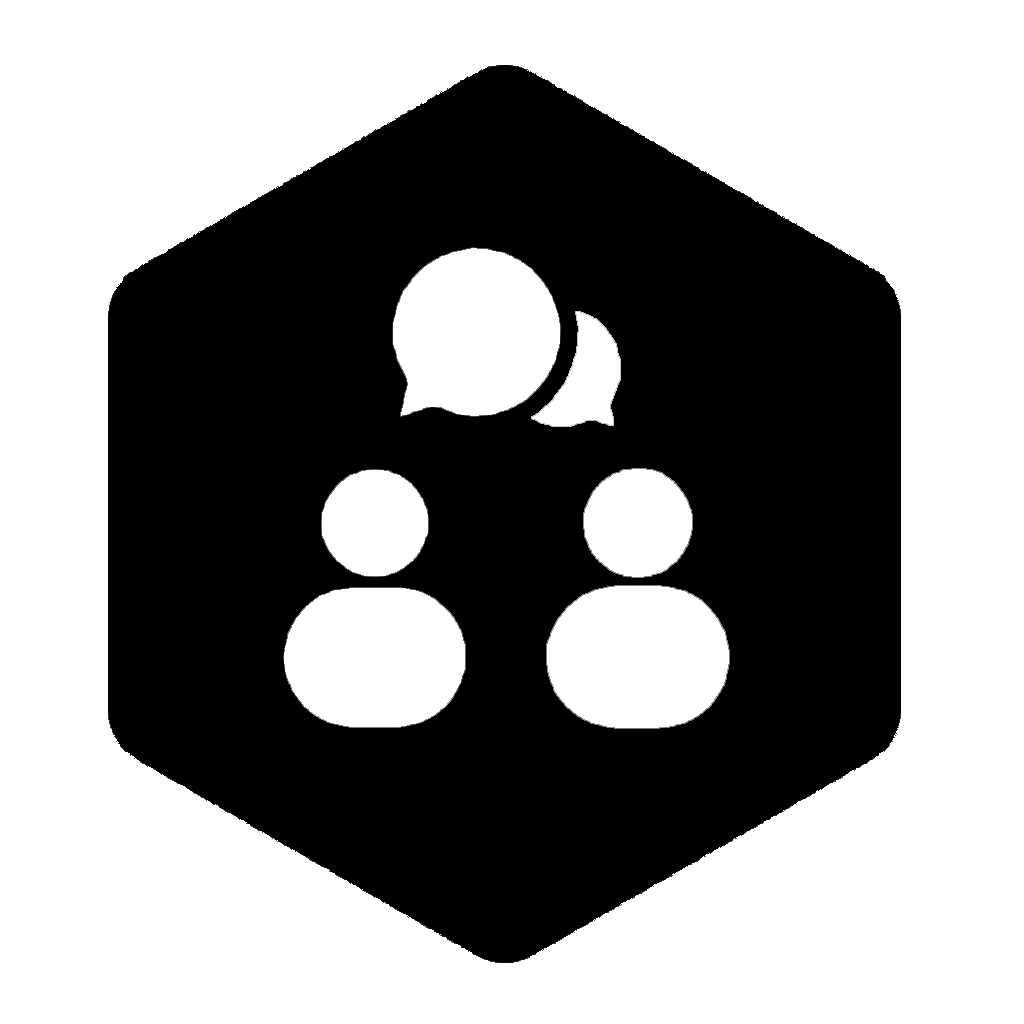
Member discussion